Sync 2 Wallpapers
Log in to replyHome › Forums › General › Picture & Video Gallery › Sync 2 Wallpapers
- This topic has 25 replies, 2 voices, and was last updated 1 year, 9 months ago by
 bobcat.
bobcat.
-
AuthorPosts
-
March 8, 2018 at 11:22 PM #81471
After discovering you could change the wallpaper on the Sync 2 system I had a look online and couldn’t find anything that matched what I wanted so I had a play around earlier and made a couple myself. Thought i’d share them on here in case anyone else fancies using them.


 March 8, 2018 at 11:31 PM #81473
March 8, 2018 at 11:31 PM #81473Nice thanks for posting
March 9, 2018 at 6:47 PM #81542Interesting thanks for sharing
Honorary Member
March 10, 2018 at 9:17 AM #81569How do you change it ?
March 10, 2018 at 9:34 AM #81572Hi i went on Google Images download to a memory stick it’s the only way to store and change the wallpaper back ground it’s in the cars manual how to set up and on YouTube
 March 10, 2018 at 10:46 PM #81641
March 10, 2018 at 10:46 PM #81641Wish Sync 3 had wallpapers!
66′ Nitrous Blue RS
March 11, 2018 at 8:49 AM #81655my wallpaper on my sync 2 is this one. matches to frozen white and red details 😀
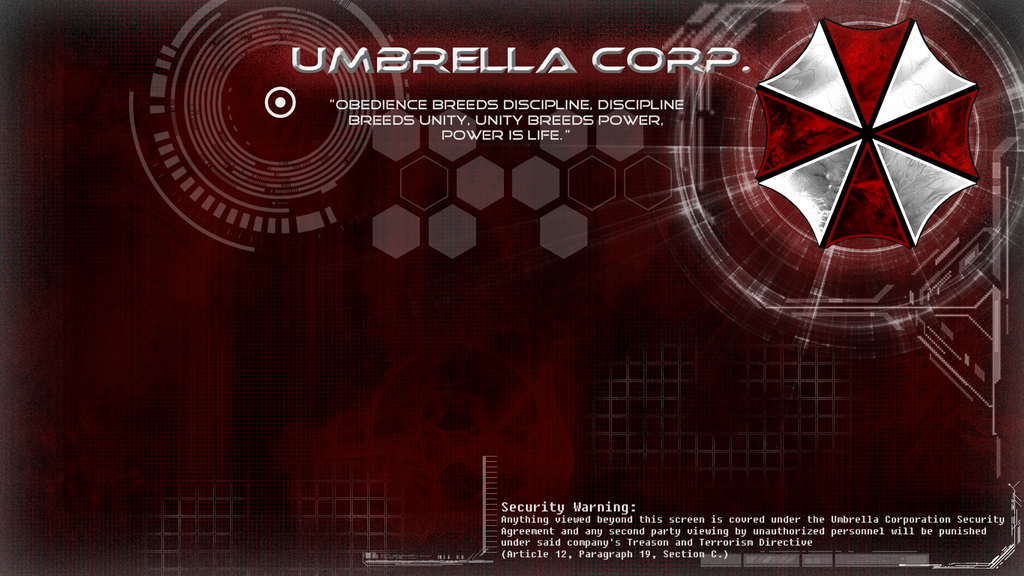
Ford Focus RS / frozen white / fifteen52 tarmac / lowering springs kw / milltek exhaust / exhaust valve deleter / K&N airfilter / Maxton rear upper spoiler / Mishimoto oil cooler / Auto specialist 40% short shifter /
March 11, 2018 at 10:23 AM #81662Nice…would love to change mine too, can you change the colour of home screen, think it looks rubbish with blue/white light of the instruments and buttons, then the green and pink of the entertainment display.
I am worse than naff when it comes to tech…does the memory stick have to stay in at all times, where does it plug in to and can the colours be changed or just the picture display?
NB 375, Goodrich hoses, RDU cooler (fitted for the hell of it), gas bonnet struts, Mountune RR, hard pipe kit, V1 cat-back….and RS seat covers!
March 11, 2018 at 8:53 PM #81707memory stick not needed to be plugged in. you copy the images from stick to car. I loaded around 9 or 10 wallpaper on the car. can now switch in menu without memory stick connected. saved on the SYNC 2 already.
the green,blue,red,yellow will stay like stock.
Ford Focus RS / frozen white / fifteen52 tarmac / lowering springs kw / milltek exhaust / exhaust valve deleter / K&N airfilter / Maxton rear upper spoiler / Mishimoto oil cooler / Auto specialist 40% short shifter /
March 11, 2018 at 9:02 PM #81710I am more the football fan with this wallpaper:

After beating Manchester City in the away game of the Champions League I felt it shine brighter 😉
Revo Stage 1 – JCR super low seating frame – Mishimoto gas pedal spacer – DSC sport controller
March 11, 2018 at 9:04 PM #81712Yeah Frenk FC Barcelona. LOL. jokin 😉
Ford Focus RS / frozen white / fifteen52 tarmac / lowering springs kw / milltek exhaust / exhaust valve deleter / K&N airfilter / Maxton rear upper spoiler / Mishimoto oil cooler / Auto specialist 40% short shifter /
March 11, 2018 at 9:31 PM #81714Cheers Patrick, you should try a pair of these to go with your Frozen White/Red, for a decent double-clutch through the Aargau 😎

Revo Stage 1 – JCR super low seating frame – Mishimoto gas pedal spacer – DSC sport controller
March 12, 2018 at 3:24 PM #81748How do you do it then ipwnswiss ??
March 12, 2018 at 5:53 PM #81764Hi Naylor92, while ipwnswiss seems to be busy having dinner, I thought you might as well let you guide through the process by Ashley from Wellington, Ohio. Enjoy 😉
https://www.youtube.com/watch?v=DRHuXQk5vnc
Revo Stage 1 – JCR super low seating frame – Mishimoto gas pedal spacer – DSC sport controller
March 13, 2018 at 3:33 PM #81823@Naylor : I wrote above how to do it?
memory stick not needed to be plugged in. you copy the images from stick to car. I loaded around 9 or 10 wallpaper on the car. can now switch in menu without memory stick connected. saved on the SYNC 2 already.
the green,blue,red,yellow will stay like stock.
This means in each step by step :
- download pictures to your computer
- copy them to your USB storage or SD card
- go to your RS
- open your RS
- start your RS
- put the USB or the SD card in the slot of your car
- go in menu for settings about background
- choose source
- click on image and use it
- do this with all images
- remove USB or SD card
- shut down your RS
- start up your RS
- check again in Menu ==> all pictures still there
- reply here if all worked
- hail ipwnswiss
- 😀
Ford Focus RS / frozen white / fifteen52 tarmac / lowering springs kw / milltek exhaust / exhaust valve deleter / K&N airfilter / Maxton rear upper spoiler / Mishimoto oil cooler / Auto specialist 40% short shifter /
-
AuthorPosts