Sync3 F8 map update
Log in to replyHome › Forums › Technology › Navigation › Sync3 F8 map update
- This topic has 30 replies, 14 voices, and was last updated 5 years, 3 months ago by
 GM.
GM.
-
AuthorPosts
-
January 27, 2019 at 10:06 PM #111070
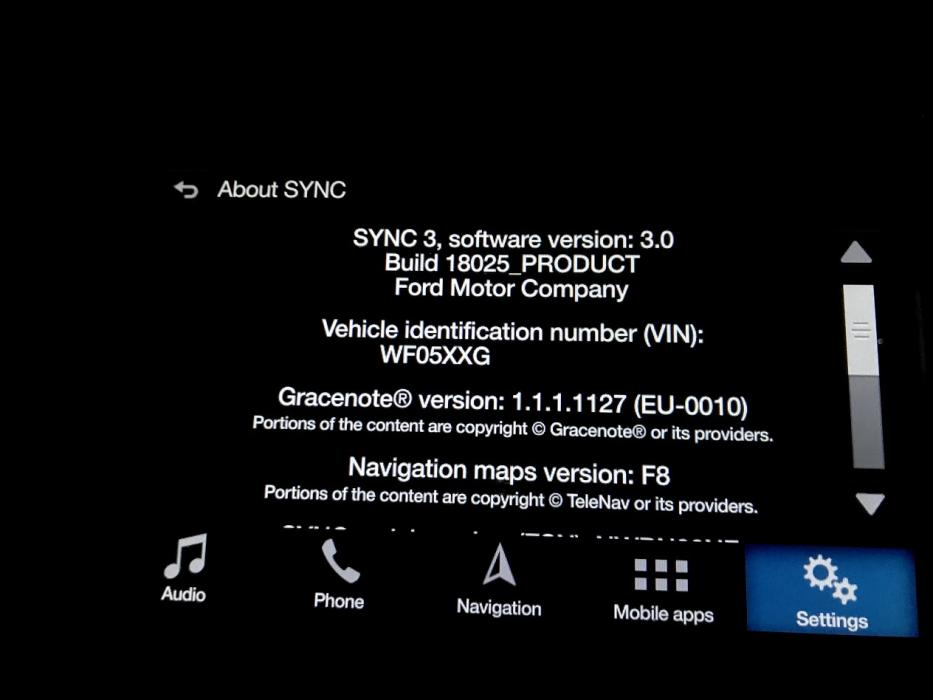
Finally got round to updating my head unit to version 3.0 from 2.1, Then it took a few weeks before it would register their was a map update and allow me to download/install it using USB… I was surprised to see F8 as my map version as I’ve only seen F7 being the latest update around on the forum, This was updated from F6.1
Used Ford’s Sync Support page to update, Just enter your VIN and it will guide you through the process
https://www.ford.co.uk/owner/resources-and-support/sync-bluetooth/update#/
January 27, 2019 at 11:17 PM #111077nice, I may have a go ! mine is still the same as when built Dec 2016
No nothing.
No Mods. No rockers. Just a chunky knob, thats now been replaced by an RS knob innit.
No tackiness.
Std as Ford intended, but with a space saver wheel and jack and nuts and wheel brace. oh.. and flaps, a man has got to have flaps.
Innit?
January 28, 2019 at 10:24 PM #111169My software says 3.0 but says there is a map update, will download and have a go.
Coastliner
January 29, 2019 at 3:38 PM #111212Just done mine took just over 90mins to complete both steps I never had to start the engine the battery was coping quite well with just the head unit on with nothing else, even though I was freezing.
Make sure the USB stick is formatted to ExFat, either Fat or Fat32 or NTFS will not work
Also don’t download onto a Mac when it unzips it it doesn’t do it correctly and moves one of the Nav files to the front, either do it on a Windows machine or you will have to move the file back (well I had too)
January 30, 2019 at 4:13 PM #111306I’ve heard you are best updating the sync first, and then go back to the Ford download site and download the updated map, and then upload it to the car? Something about Ford only putting the map update on there once it sees you have updatred the sync? and the files being very large/too large for a 32gb thingy?
No nothing.
No Mods. No rockers. Just a chunky knob, thats now been replaced by an RS knob innit.
No tackiness.
Std as Ford intended, but with a space saver wheel and jack and nuts and wheel brace. oh.. and flaps, a man has got to have flaps.
Innit?
January 30, 2019 at 6:19 PM #111318How long does the please wait screen stay on fromford? Mines on 2.2. Tells me there is an update but stuck on the please wait and has been for an hour now
January 30, 2019 at 8:36 PM #111320I gave up as I had a similar issue, asked the dealer nicely and he did the upgrade when it was serviced.
February 1, 2019 at 4:45 PM #111434The V3.0 Sync update took around half an hour to install, Meanwhile the F8 maps update took around an hour and 40mins but was in two parts, after about an hour it prompted me to turn off the car (left my usb stick plugged in), opened the door and waited 10 seconds, shut the door, started it up and it continued for another 40ish minutes. I was slightly worried when I initially plugged the stick into my RS because nothing seemed to happen for a few minutes. But the stick got warm and eventually it promoted me to commit to updating or notified me it was updating depending on which update i was doing/the progress of the update.
I used a 64GB SanDisk Ultra Fit USB ‘Gigstick’ brought from amazon for ~£15 https://www.amazon.co.uk/gp/product/B077VYCV37/ref=ppx_yo_dt_b_asin_title_o00__o00_s00?ie=UTF8&psc=1
This Gigstick comes formatted to exFat out the box so the only fight on your hands is the vacuum plastic wrap and inserting it the right way into your computer.
I used WinRAR to extract the files from the ***.zip file downloaded from Fords website after putting in my VIN and them prompting me of an update, This can be done by double clicking on the file you just downloaded, this automatically opened WinRAR up with the files contained in the .zip, Highlighted these files and drag and dropped them onto my Gigstick. took half an hour to finish extracting and copying the files across because i only had access to the slower USB2 ports on my computer.
Once the files where on the stick, Safely ejected the drive from my PC and went for a couple hour long drive, I unplugged my lightning cable from the USB port in the armrest and plugged the Gigstick into the port located below the head unit.
I was able to use the SatNav and radio while the update was underway, However I think I read somewhere you cant use CarPlay/Android Auto while updating.
Once the update is complete leave the Gigstick plugged in, Restart the car as the headunit won’t show the update till the next time its booted, The headunit will read the Gigstick again, After ~10 minutes it prompted me the update was completed, removed the Gigstick from my car and plugged it into my PC, On Fords website it then asks to upload a .XML files, If this process was successful and all the stars align the file your looking for will be in the “SyncMyRide” folder of your USB drive.
I say if the stars align because at first Ford’s website didn’t accept the .XML file, So I wiped my USB drive and copied the update over again, plugged it in and after 10 minutes my car prompted me the update was complete, Uploaded the new .XML file and their website accepted it this time.
Also when I updated the Maps to F8 it never generated the .XML file…
Another thing to note once I updated Sync to V3.0 it took 2 weeks for Fords website to acknowledged my update and allow me to download the map update.
Updating the headunit using Wifi seems like a complete waste of time because it always errors while “checking for update”, even when connected to my phones wifi hotspot so it seems the less broken method is using Ford’s website and a Gigstick.
February 1, 2019 at 4:52 PM #111435If Ford’s Website comes up with a little box stating its preparing the download and has that spinning loading icon, Close the page and try again in a few days because twice after 2 hours of leaving it to do something it come up with an error saying “Error, Please try again later”
I tried downloading the update a few days later and it did it straight away without any stupid please wait messages.
February 1, 2019 at 5:09 PM #111437Yeah the ‘update’ to fords website took 2 days for me.
And the the maps are 26gb! Took a while even on fibre broadband!
February 1, 2019 at 5:18 PM #111438oh no way am I going to even attempt that malarkey! Think I’m going to leave it as it was built !!
No nothing.
No Mods. No rockers. Just a chunky knob, thats now been replaced by an RS knob innit.
No tackiness.
Std as Ford intended, but with a space saver wheel and jack and nuts and wheel brace. oh.. and flaps, a man has got to have flaps.
Innit?
February 1, 2019 at 5:36 PM #111442You’re right there mate!! I didn’t understand half of what @bibo was on about in that last couple of posts!! Haha!! And I’m not embarrassed to admit it, ???..!!
Cheers, Marc.
MY/17, F/White, Forged Black Wheels, Recaro Shell Seats, Diamas SiRamik Glasscoat, H&R Anti-Roll Bars/15mm Spacers, EBC Turbo Brake Discs all round/Yellowstuff Brake Pads, Mountune Air Intake/Recirc Valve/SSC/Blue Turbo Hose Kit and Hard Pipe/Uprated Springs/Short Shifter/Rear Motor Mount/Crank Breather Plate, ETS Intercooler, Milltek 100 Cell Cat, Remus Wolf Inside Exhaust, Litchfield Stage 2 map via Cobb Accessport V3, DSC unit.
February 1, 2019 at 5:49 PM #111444lol Marc ! And I’ve heard there is a bug/ glitch in the update, apparently if you select Nav too soon after starting the engine the screen goes funny or blank !! Anyone on here confirm this?
No nothing.
No Mods. No rockers. Just a chunky knob, thats now been replaced by an RS knob innit.
No tackiness.
Std as Ford intended, but with a space saver wheel and jack and nuts and wheel brace. oh.. and flaps, a man has got to have flaps.
Innit?
February 1, 2019 at 6:26 PM #111446I tried updating via Wifi, in short, each attempt failed despite a good connection strength, I’ll maybe try again sometime, but not much hope of success.
bibo – Thanks for your detailed post mate, much appreciated, my brain is still trying to process the info, I mean, I read it (slowly), then I read it again (even slower)……. to be honest, ermm, I might just leave it for now until my brain evolves a bit, my wife assures me this is the definition of a long shot – she’s probably right!!!!
February 1, 2019 at 6:33 PM #111447Not for me. Slight delay in CarPlay, but no other issues.
Only advice would be:
leave the usb plugged in when it says to remove it – the upgrade file didn’t write first time when i’d removed it. Reinserting it causes it to ‘try’ the upgrade again and then write the file (when it realised the upgrade wasn’t needed).
-
AuthorPosts