F10 Maps for Sync 3 3.2/3.3/3.4
Log in to replyHome › Forums › Technology › Navigation › F10 Maps for Sync 3 3.2/3.3/3.4
- This topic has 12 replies, 6 voices, and was last updated 3 years ago by
 buz.
buz.
-
AuthorPosts
-
April 1, 2021 at 7:11 AM #170187
Hi all,
Just to inform you that the F10 Maps (BAH – BJH) are now available on-line to download & install to Sync 3 Units with versions 3.2, 3.3 or 3.4 on them.
Also new Voice (BAF & AN) and Map Licence (BK) files are available.
Installed yesterday with no issues!!
And NO this is NOT an April Fool … though news that F11 maps are there IS!!
Cheers,
Nitemare
2017.5 RS MG MSD Multimap 350/380/420
April 1, 2021 at 4:08 PM #170200I thought the latest Sync 3 software version for the MK3 RS was v3.0?
Steve – Magnetic Grey – Sold.
Hope to join Bobcat as an Honorary Member?!?
April 1, 2021 at 4:08 PM #170201Isn’t v3.2 onwards only on newer Ford cars such as the MK4 ST?
Steve – Magnetic Grey – Sold.
Hope to join Bobcat as an Honorary Member?!?
April 1, 2021 at 4:47 PM #170203Sync 3.4 you get from cyanlabs
-
This reply was modified 3 years ago by
 Gordon RS.
Gordon RS.
April 2, 2021 at 10:29 PM #170298I haven’t even updated to the f9 maps yet, do I have to load that first before getting the f10 or can I go straight to that?
April 3, 2021 at 8:27 AM #170308Hi All,
The “OFFICIAL” Sync Version for the RS is either Sync 2 (2016 models) or Sync 3 V3.0 (2017+ models)
However, Sync 3 units can be reformatted into the V3.2, 3.3 or 3.4 versions … (once done you CANNOT go back to orginal version 3.0!)
Versions 3.2 & 3.3 are very similar in look to 3.0 whereas 3.4 looks differnt in appearance! There are several sites online where you can see and read about these!
@crocket81 … Yes you can go staright to F10 version of maps and by-pass F9Last few days I’ve updated to F10 maps which includes a map licence update. There was also new System and Nav voice files too which I’ve upgraded.
And yesterday a newer Sync app file was released so now I’m running Sync 3 Version 3.4 with new app software 21020.
Cheers,
Nitemare
2017.5 RS MG MSD Multimap 350/380/420
April 3, 2021 at 2:39 PM #170321How long did it take to upload to the car
April 3, 2021 at 3:53 PM #170323I’ve just tried the latest SYNC update and I gave up after an hour. The system recognised the USB and said it was updating in the header banner but did no more. I’ve removed the USB, did a lock cycle and left it for 10 mins but still says it’s updating which is clearly wrong. Previous years updates have gone smoothly as I know the process but something is wrong this time 🙄
2017 Nitrous Blue RS with every option except shell seats – no blue bolsters for me though.
April 3, 2021 at 5:06 PM #170330I used a “modified” install version of the F10 maps!
I only (so far) installed the EU Map file (1U5T-14G421-BAH) , the EU Common Map File (1U5T-14G421-BBH) and the UK/Ireland Map File (1U5T-14G421-BCH) AND the new Map licence file (1U5T-14G424-BK) …. this took exactly 20 minutes to complete from insertion of USB to the download complete notice.
I did this to “speed” up my install as you all probably know a FULL map install can take anything close to 90 minutes to complete!! I can now “add” the additional map files separately in bite size junks as I’m doing journeys to work etc. and keep each install around 20 minutes in length.
Hope this inspires/helps?
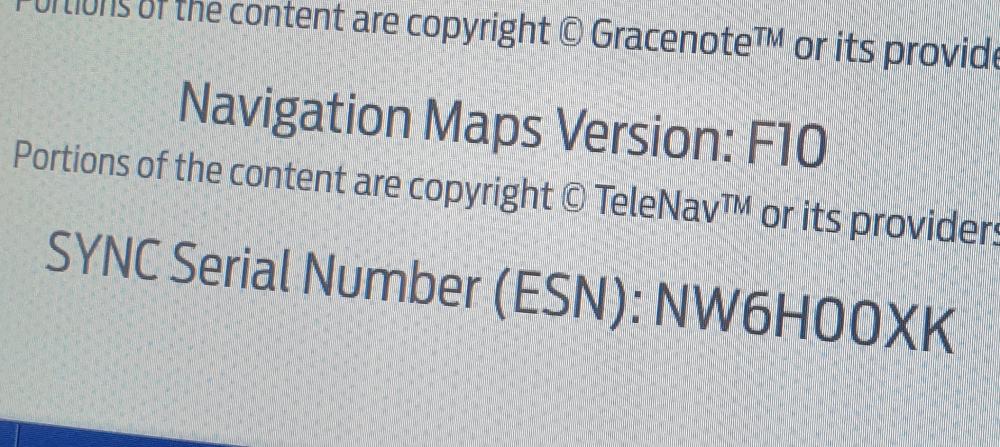
Nitemare
2017.5 RS MG MSD Multimap 350/380/420
-
This reply was modified 3 years ago by
 nitemare.
nitemare.
April 3, 2021 at 5:39 PM #170333Buz – left it for an hour on driveway gave up.
Drove 35mins to MT following day still nothing so had another attempt on the return and remove usb, software updated once turn ignition off / on.Frozen White / Sunroof / Lux Pack / Sync 3 / M400X/ Forged Engine Internals / MT Oil Cooler Kit / Sports Cat downpipe with Cat Back V3 exhaust / high flow radiator / Cast Inlet Manifold / Quaife ATB / Wagner intercooler upgrade from MT / charge pipe V2 upgrade / Eibach brake hose kit / EBC discs and brake pads / Eibach rear spring kit / secondary intake kit / short shift / roll restrictor / PTU Brace / TWS Gunmetal alloys / 10W60 oil serviced & maintained by FJRS
April 4, 2021 at 12:15 PM #170386Well I erased everything and started again and after about 2 mins of the header banner saying system updating I got a pop up window saying installation complete and remove USB. No obvious updated SYNC build number on system and no completion file on USB so the Ford website won’t update and release me the later F10 maps 🙄
2017 Nitrous Blue RS with every option except shell seats – no blue bolsters for me though.
April 4, 2021 at 12:34 PM #170388Ford website won’t update and release me the later F10 maps
You WON’T get an update offered by Ford if you are running 3.4 Sync 3 as the RS isn’t meant to have this version!
F10 maps for OFFICIAL Sync 3.0 units will likely follow on the Ford Updater soon no doubt!
2017.5 RS MG MSD Multimap 350/380/420
April 4, 2021 at 2:38 PM #170396 -
This reply was modified 3 years ago by
-
AuthorPosts