How to disable Keyless Entry (GUIDE) Forscan
Log in to replyHome › Forums › Performance › Electronics/ECU › How to disable Keyless Entry (GUIDE) Forscan
- This topic has 72 replies, 7 voices, and was last updated 2 years ago by
Tammara Pearse.
-
AuthorPosts
-
November 14, 2018 at 2:02 PM #104333
I know a few people want a guide on how to do this so here goes
You will need a laptop running windows and a copy of the programme called Forscan With an Extended Licence
You also need a compatible cable like this one
You need to connect your car to forscan using the cable and select the following menu
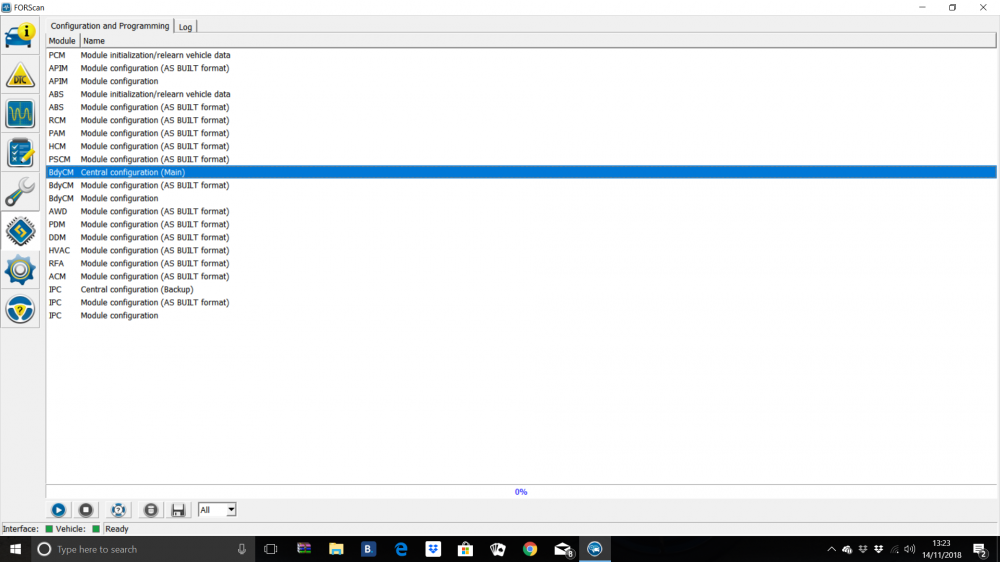
Make sure your cars battery is fully charged as this can cause issues with the program once the screen prompts you to open the SBL it should give you the option to make a back up i suggest you do in case anything goes wrong when loading
Once you hit continue forscan will load all the modules in wait until this has finished this should take 60 seconds IGNORE ALL THE LIGHTS AND CHIMNES COMING FROM THE DASHBOARD this is normal follow the messages on screen if it prompts you to switch the ignition off do so you will then be greeted with this menu
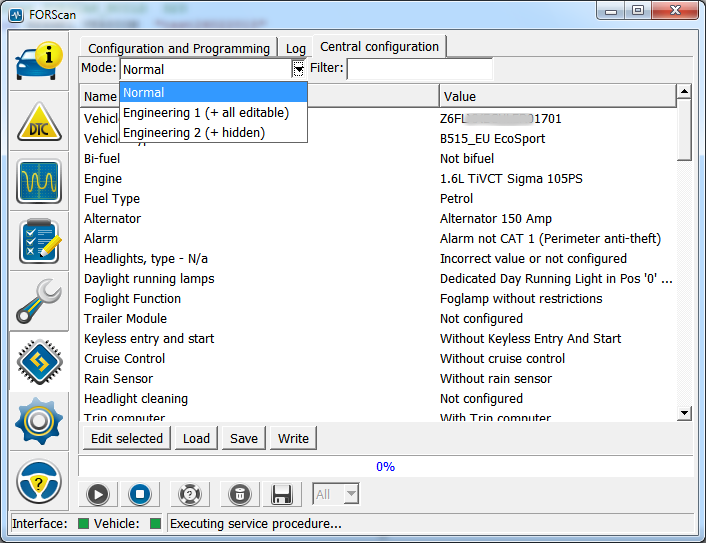
From the drop down menu at the top left you may need to select engineering mode 2 for the keyless menu to appear
On the column above look where it says (without keyless entry and start) your RS should say WITH KEYLESS ENTRY AND START double click and a menu should appear you need to select with KEYLESS START make sure you select the correct one
Once you have done this Hit the WRITE Button at the bottom on the screen forscan will load all the modules again it may as you to cycle the ignition off
Because all the modules are loaded this can cause some hidden dtc to be stored You can clear them using forscan
I would suggest you only attempt this is you are familiar with forscan
Hopefully this helps a few people and protects there RS
November 14, 2018 at 9:46 PM #104375Thanks for the Guide, will aim to try this out later on in the week.
November 14, 2018 at 9:53 PM #104378No worries any problems just give me a shout 🙂
November 15, 2018 at 7:29 PM #104435If you have ghost and you have to turn ignition off won’t it disable the obd port
November 15, 2018 at 8:17 PM #104445I’m not familiar with how ghost operates Once the ignition is off does the ghost system protect the OBD port?
November 15, 2018 at 8:42 PM #104447Yes it protects it once ignition is off
November 15, 2018 at 9:48 PM #104449Can you not put it in service mode or something
November 25, 2018 at 5:45 PM #105418Managed to finally get around to do this and can confirm this works.
Its a shame that on older RS models the user is unable to disable keyless entry using the menu.
November 25, 2018 at 5:59 PM #105419Hi sorry to resurrect this thread I followed this guide for my ST it worked as intended but now my front doors won’t unlock or lock I reset it back to how it was but it’s still the same is there another setting I may have upset as I disabled a few things while I was doing it ,thanks
November 25, 2018 at 10:48 PM #105442Adam. If you didn’t save your previous configuration you’ll need to check the “As Built” data for your ST. That should give you the configuration you should use to revert back.
Good luck
November 26, 2018 at 10:59 AM #105477@PORTER2411 it’s work mentioning in your guide ALWAYS save the standard working configuration before writing changes ?
November 26, 2018 at 4:50 PM #105506Ok thanks I’ll check it Saturday when I get back and let you know , so basically I load my previous save before I changed it then,?
November 26, 2018 at 4:51 PM #105507I did write that mate it says it at the start of my guide once the sbl has loaded to make a backup i also say you should only do this if are familiar with forscan
November 26, 2018 at 6:22 PM #105513<p style=”text-align: left;”>Yes you did mate it’s my fault but I’m one of them if you don’t try yoy don’t know ?</p>
November 26, 2018 at 7:12 PM #105522@porter, yes you did. I see that now ?
-
AuthorPosts